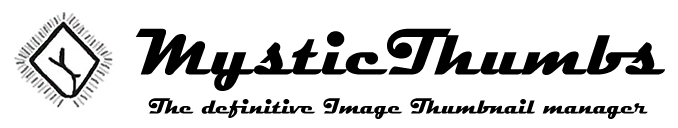|
<Root level>FAQ & Troubleshooting
|
Send comments on this topic |
FAQ & Troubleshooting
Windows peculiarities
Windows Explorer is not perfect and has it's peculiarities and likes to confuse you on occasion.
Adding to this, various versions and updates introduce confusing changes, differences and bugs.
Check below for other Windows / Explorer related issues.
Generic tips
•Sometimes updates don't work immediately because Explorer isn't notified for some reason.
Try a refresh from the MysticThumbs tray icon context menu and/or use F5 on the desktop or File Explorer window.
•If thumbnails don't appear immediately after installation please restart Windows for MysticThumbs to take effect.
•PSD images saved without the 'Maximize Compatibility' option use the embedded thumbnail image.
•SVG requires Internet Explorer 9 installed for maximum support, otherwise an inferior fall back SVG renderer is used.
•PDF, AI, PS, EPS thumbnails not working?
Ensure Ghostscript is installed on your machine. If it is not, re-run the MysticThumbs installer which will check and ask you to install the appropriate version. Be sure to install both 32 and 64 bit versions for maximum compatibility with 3rd party applications.Very large images not generating thumbnails?
Adjust the Maximum Size for that file type in the control panel.
•MysticThumbs can invalidate your file associations with other thumbnail generators. Using the thumbnail fallback mode can rectify this.
•If you find Explorer stalling whilst making thumbnails, refresh the window with F5. This should let it continue making thumbnails.
FAQ
How To
•Restore all settings back to default
•Automatically generate / pre-cache thumbnails
Troubleshooting
•Install or uninstall problems
•Thumbnails stop working or disappear
•Control Panel is off screen or doesn't seem to open
•Conflicts with Explorer Open With...
•High CPU usage or Explorer hangs making thumbnails
•OneDrive and other cloud service related problems
•How can I enable only a few file types that I want?
Quick FAQ
•If there a help system or manual?
Press F1 in the control panel will bring up contextual help. There are also contextual tool tips in the control panel and a User Guide.
•Thumbnails aren't working immediately after install?
Restart Windows to make sure the thumbnail cache is unlocked and ready to work.
•Why do some images not generate a thumbnail?
Check that the file format / extension thumbnail enable mode is enabled or fallback.
Check the Maximum Dimension and Maximum Size options in the control panel. Reset them to inactive if they are set.
•What if I don't want some file types to be thumbnailed by MysticThumbs?
You can select individual file types or extensions in the control panel and individually enable or disable them. If there was another thumbnail handler installed for that extension when MysticThumbs was installed, the original handler is restored when disabling.
•Where is the thumbnail cache? Can I delete it manually?
The thumbnail cache is comprised of a few system locked files stored in the User data area. The only supported way of deleting or cleaning it is using Disk Cleanup or the Clear Thumbnail Cache option in the MysticThumbs control panel, which invokes the disk cleanup tool. On network drives, thumbs.db files are generated in place when required when browsing network folders. They can be deleted manually.
Copyright © MysticCoder Pty Ltd