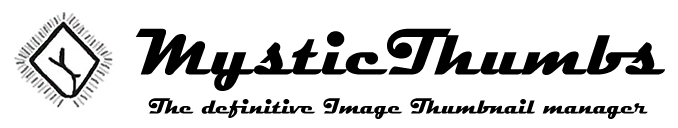|
FAQ & Troubleshooting > Thumbnail cache issues
|
Send comments on this topic |
FAQ
Thumbnail Cache
Q: Why are some or all of my thumbnails being remade every time a folder is opened?
A: A number of reasons can cause this.
•Browsing over network can sometimes cause this. Due to network folders being on the network, Windows creates a thumbs.db file within that network folder, if it has write (or other possible required) permissions. If this file can not be written due to permissions or other reasons, or if the network machine folder has inconsistent time setting, the thumbnails may be recreated every time you browse to the folder.
•Encrypted folders will always force thumbnails to be remade.
•A corrupt thumbnail cache can cause this. Use clear thumbnail cache in the control panel.
Can MysticThumbs automatically generate / pre-cache thumbnails on my system?
Copyright © MysticCoder Pty Ltd