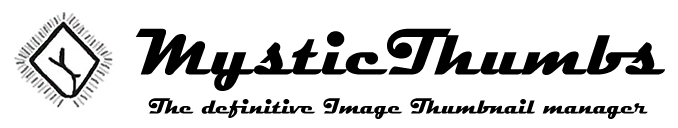|
FAQ & Troubleshooting > How To > Precache thumbnails
|
Send comments on this topic |
FAQ
Can MysticThumbs automatically generate / pre-cache thumbnails on my system?
Yes! Although you have to do it manually and it can be very CPU and time intensive.
•In the control panel, enable context menu folder recursion. if you want to generate thumbnails for all folders withing a folder tree. Disable it if you only want to generate thumbnails for a single folder.
•Open a File Explorer window to the root folder where you want all files / folders beneath to be thumbnailed.
•Either right click on a folder, or an open folder's background and choose the MysticThumbs context menu Refresh.
•This will spawn a background task that will recurse into the folder and refresh / build all thumbnails for supported and enabled files.
•A progress dialog will appear after a few seconds to show the progress of the operation and give you the ability to cancel.
Copyright © MysticCoder Pty Ltd