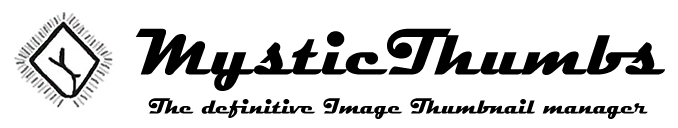|
FAQ & Troubleshooting > Conflicts with Open With...
|
Send comments on this topic |
Troubleshooting
Conflicts with Open With...
Conflicts with a specific file type causing Explorer to lose "Open With..." application associations.
Solution
1.In Windows File Explorer, right click on a file of the type you have a problem opening with your application to open the context menu.
2.Select Open With... and in the sub-menu select Choose another app.
3.A dialog to select appropriate applications registered for the file extension will open.
4.Select the application you want to always open the files of this extension.
5.Depending on your operating system, either check the box Always open with and press OK or select the Always button.
6.Files of this extension should now always open with your chosen application.
Copyright © MysticCoder Pty Ltd