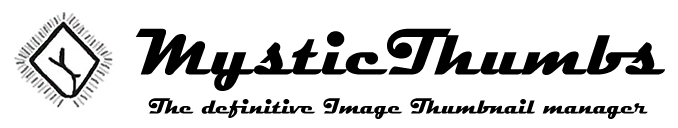|
FAQ & Troubleshooting > Install or Uninstall Problems
|
Send comments on this topic |
FAQ
Registering your license key
See the this page for registering your license key.
Problems installing, uninstalling or updating?
Occasionally, a Windows MSI based install can become corrupted due to a number of random factors such as:
•A registry or file system clean up utility removing things it shouldn't have.
•A problem installing or uninstalling a component.
•Files being added or removed by mistake.
•Windows being so overly complex that bad things randomly occur.
•'Cleaner' and malware apps destroying important information in the name of 'Cleaning your machine'
When this happens you may receive an error whilst installing, updating or uninstalling a product asking you to contact customer support, and the install will refuse to complete.
Follow these instructions to completely remove and repair the damaged install.
Once removed you will be able to install the latest version without any problems.
This Microsoft web page will inform you on troubleshooting your system and removing the broken install before installing a fresh version.
The damaged install should now be completely removed from the installer list so a new version can be installed.
If desired reinstall the latest version of MysticThumbs.
Copyright © MysticCoder Pty Ltd