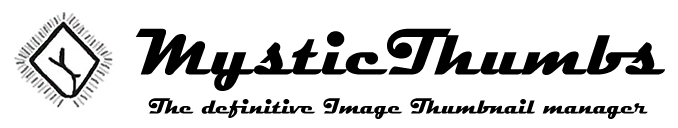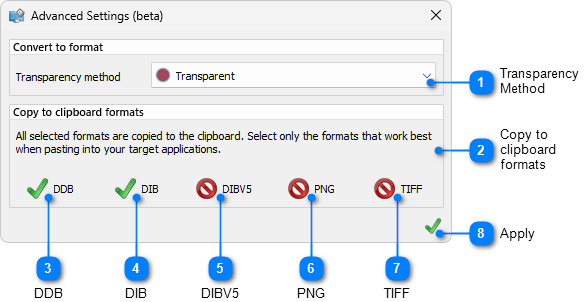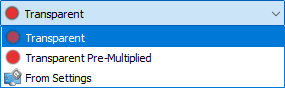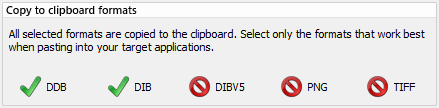|
Shell Extension > Advanced Settings
|
Send comments on this topic |
Advanced Settings
Contains some additional settings to control various program behaviors.
|
Transparency Method |
|
|
Controls how transparency is handled when converting images or copying images to the clipboard in QuickView. |
|
|
|
Clicking opens a drop list with some options.
Transparent - uses transparent non-premultiplied alpha. Transparent Pre-Multiplied - uses transparent premultiplied alpha.From Settings - uses the premultiply mode in the settings for the file extension being converted.
|
|
Copy to clipboard formats |
|
|
Sets the clipboard formats to be copied into the clipboard when Copy is used in QuickView. |
|
|
|
Toggle each format option as required. The default is DDB and DIB enabled.
The purpose of this option is to set up the formats copied to suit any target application you may be pasting into. Some applications don't work well with some formats, so you may see artifacts or bad transparency when pasting. If you get a bad paste image result, try enabling only one of these formats and copy/paste again to see if it fixes the pasted image.
|
Copyright © MysticCoder Pty Ltd