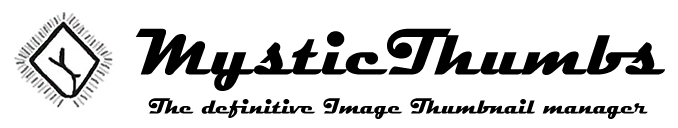|
<Root level>Shell Extension
|
Send comments on this topic |
Shell Extension and Thumbnails
 Evaluation note
Evaluation note
When in the evaluation period the MysticThumbs logo ![]() is overlaid on generated thumbnails.
is overlaid on generated thumbnails.
After registering the product those thumbnails with logos need to be refreshed either manually using the shell context menu or by clearing the entire thumbnail cache using the control panel.
Operation
Thumbnails are automatically generated for supported files by the Windows Explorer shell when required. If the file doesn't have a thumbnail or the file's modification date is newer than it's thumbnail then a new thumbnail is requested by Explorer.
Windows Explorer is responsible for storing and managing all retrieved thumbnails. MysticThumbs supples Explorer with thumbnails when required and delivers the generated thumbnail based on the following heuristic.
- (Example here uses the .psd / Photoshop file extension as an example):
•Does MysticThumbs handle the image file type (.psd extension)?
•Is the file type enabled in the control panel for the given extension (Photoshop Document).
•Is the file extension enabled in the control panel for the given extension (.psd) for thumbnails or small icons - depending on which is requested.
•Does the file pass the size requirements, if assigned in the control panel, for the file extension in the control panel.
•Generate a thumbnail based on the given file type settings (Photoshop Document).
•Apply adornment and other extension specific settings to the image thumbnail such as transparency options.
•Override file type settings with any file specific settings set by overrides with the Explorer context menu.
•Generate the image and return to Windows Explorer for caching in the system thumbnail cache.
Thumbnails will be generated in all Explorer windows, including Open/Save windows within applications, both 64 and 32 bit applications.
Small icons will (also) be generated if enabled in the control panel for icon views in programs that represent a file by its icon.
Automatic Refresh
When you save an image it's thumbnail is automatically updated by Explorer.
Enabling / Disabling
Individual file types or extensions can be enabled or disabled in the control panel if desired.
Copyright © MysticCoder Pty Ltd