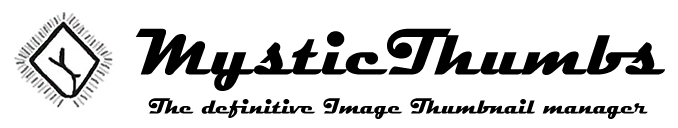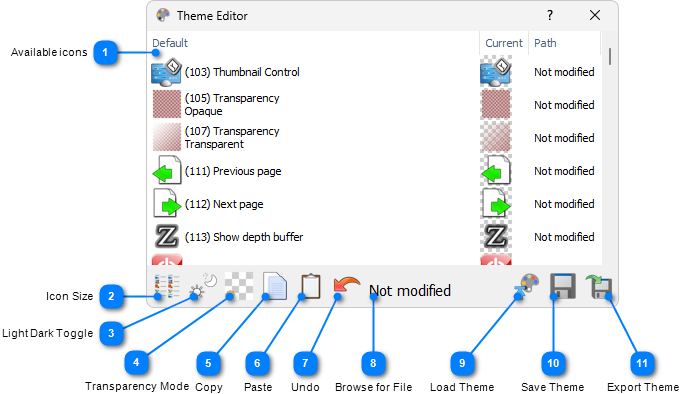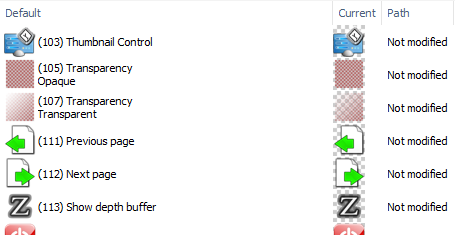|
Control Panel > Theme
|
Send comments on this topic |
Theme Dialog
Create new themes by replacing the default icons.
Save, restore and share themes with other users.
|
Light Dark Toggle |
|
Toggle light and dark modes to see what the icons will look like in that environment. |
|
|
|
|
|
Transparency Mode |
|
Adjust the transparency mode so you can see how your modified icons look in the various modes. |
|
|
|
|
Copyright © MysticCoder Pty Ltd