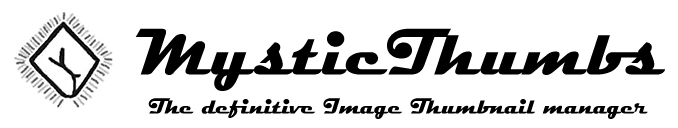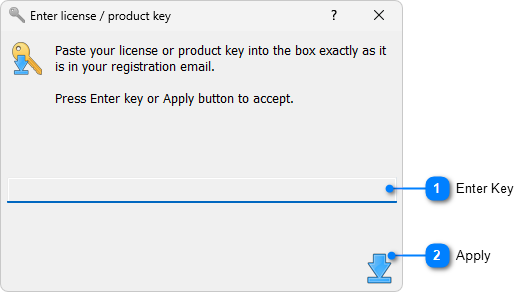|
Control Panel > License Registration > Enter License
|
Send comments on this topic |
Enter License
Enter the license/product key you received in yuor email when you purchased here. |
|
|
|
|
|
Apply |
|
OK or [Enter] / [Return] keys will attempt to assign a seat from your license key. |
|
|
|
After successfully entering a license key, you will be asked if you want to clear the thumbnail cache to remove evaluation watermarks and 'Evaluation Expired' thumbnails. In most cases you will want to clear the thumbnail cache. |
Copyright © MysticCoder Pty Ltd