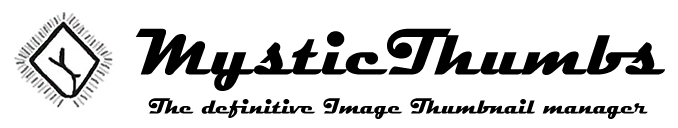|
<Root level>Overview
|
Send comments on this topic |
MysticThumbs Overview
MysticThumbs is an image thumbnail generator for Microsoft Windows.
It plugs into the Windows Explorer and generates thumbnails and small file icons when required on a background process when Explorer is showing a thumbnail of a supported file (usually image) type. Therefore, most of the time all you have to do is install it and you start receiving thumbnails of images, and sometimes other file types, immediately.
Thumbnails generated by MysticThumbs are stored in the system thumbnail cache by Windows so once they are made they are not remade unless the file is touched in some way, such as saving changes to a photo or image file.
There are customization options for MysticThumbs that are powerful and yet elegantly simple, allowing you to customize the appearance of each thumbnail on a file by file basis, file extension basis or file type basis, or completely across all supported file types. With customizations for transparency, scaling, smoothing, shadow borders and so on, this makes MysticThumbs an incredibly powerful solution for photographers, designers, artists and anyone who uses images on a daily basis.
Adding to the already powerful thumbnail options, MysticThumbs has an embedded "QuickView" solution that quickly and easily allows you to preview any supported and enabled file types on the fly without opening it's associated application whilst also including all the powerful image enhancement tools on offer in the Control Panel, such as Transparency and Scaling Options.
Once you have used MysticThumbs you will find life without it crippling and it will become a must have tool in your every day computer work flow.
We hope you enjoy MysticThumbs and a more rich and useful Windows Explorer environment.
Copyright © MysticCoder Pty Ltd