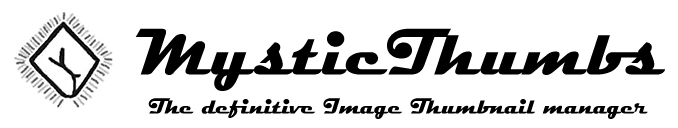|
<Root level>Requirements and Installation
|
Send comments on this topic |
Minimum system requirements
MysticThumbs requires Windows 7 or later and works on both 32 or 64 bit (x86 or x64).
As of version 2023.3.0 MysticThumbs requires at least Windows 10 to install.
Internet Explorer
Internet Explorer 6 or later is required for some file types (HTML, EML)
Internet Explorer 9 or later is required to display SVG files. IE9 is only available on Vista or later.
Ensure you have all the latest Windows Updates and Internet Explorer updates installed to ensure proper thumb-nails of these images.
Postscript support using Ghostscript
![]()
To view any postscript based files (.ai, .pdf, .ps etc.) Ghostscript is used to generate a thumbnail.
You will be asked on installation or update if any version of Ghostscript is missing and is required. You do not have to install if you do not require support for postscript files. If the files contain embedded thumbnails and you have that option enabled for those files, they will be used regardless.
![]() On 64bit Windows, both 64 and 32 bit applications must have the DLL library for both Ghostscript for MysticThumbs to "kick in" - you will see a 64 & 32 bit library in the MysticThumbs install. It is advised you install both. This enables thumbnails in Open/Save dialogs of both 32 and 64 bit applications.
On 64bit Windows, both 64 and 32 bit applications must have the DLL library for both Ghostscript for MysticThumbs to "kick in" - you will see a 64 & 32 bit library in the MysticThumbs install. It is advised you install both. This enables thumbnails in Open/Save dialogs of both 32 and 64 bit applications.
![]() Password protected PDF documents will not thumbnail.
Password protected PDF documents will not thumbnail.
![]() Some PDF files are known to cause Ghostscript to crash. This is unfortunate but may be corrected by checking for the latest version of Ghostscript online.
Some PDF files are known to cause Ghostscript to crash. This is unfortunate but may be corrected by checking for the latest version of Ghostscript online.
Copyright © MysticCoder Pty Ltd