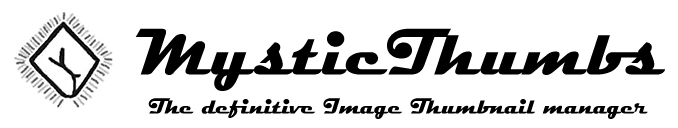|
FAQ & Troubleshooting > OneDrive
|
Send comments on this topic |
FAQ
OneDrive
Q: Thumbnails don't seem to work in OneDrive folders. What's wrong?
A: Check your OneDrive settings and disable 'Files on Demand' if required. This option is a trick that OneDrive does to put empty placeholder files on your desktop until you 'demand' a file, thus the file can not be thumbnailed until it is fully downloaded.
Also note that as of some version of Windows 10, OneDrive folder support was broken. Even if you have the files downloaded, they will likely not thumbnail at all, or incorrectly. There appears to be no way around this bug at this time.
Copyright © MysticCoder Pty Ltd